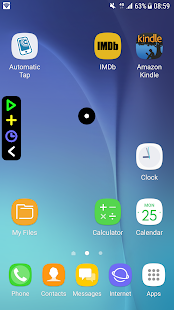Automatic Tap - Auto Clicker/Tap Sequence Recorder
Tired of repetitive screen taps? Automatic Tap will do the clicking for you!
- Category General
- Program license Free
- Version 1.4.2
- Size 176 KB
- Works under: Android
- Program available in English
- Content rating Everyone
- Package name com.phonephreak.repeatclick
-
Program by
PhonePhreak Software
PhonePhreak Software e.K. Neckarstraße 10 12053 Berlin Deutschland
Overview
Automatic Tap - Auto Clicker/Tap Sequence Recorder is an Android application designed to automate screen taps, easing the user experience in games or apps that require repetitive tapping.
Functionality and Use
The functionality of the Automatic Tap - Auto Clicker/Tap Sequence Recorder app is simple yet effective. Users can select which apps they want to automate taps for, streamlining their interaction with those applications. Once an app is selected, a floating menu appears when the app is opened. This menu allows users to activate automatic taps.
Customization Options
The Automatic Tap - Auto Clicker/Tap Sequence Recorder app offers a range of customization options to meet individual user needs. Within the floating menu, users can specify the number of taps, the interval between taps, and the duration of each tap. This level of customization makes the Automatic Tap - Auto Clicker/Tap Sequence Recorder a versatile tool capable of serving various use cases.
Additional Features
The Automatic Tap - Auto Clicker/Tap Sequence Recorder app also offers premium features for those who choose to upgrade. The premium version unlocks additional features, enhancing the app's functionality and user experience.
Conclusion
In summary, the Automatic Tap - Auto Clicker/Tap Sequence Recorder is a highly useful application for users who regularly interact with 'clicker' games or any other apps requiring repetitive screen taps. Its simple yet effective interface, combined with a high degree of customization, makes it a worthwhile addition to an Android user's arsenal of tools.
Pros
- Automates repetitive screen taps
- User-friendly interface with a floating menu
- High level of customization for taps
- Premium upgrade offers additional features
Cons
- Requires paid upgrade for full functionality
- Introducing new option "Ignore screen boundaries" as a fix for click points bouncing back from the edges of the screen
- Bugfix: Option "Ignore orientation change" now also allows recording to continue after a screen rotation
- Improved "Troubleshooting" section